

|
Configuring ConnectionsTo specify a new connection definition, click the Plus button on the top row of the VPN Client main screen.
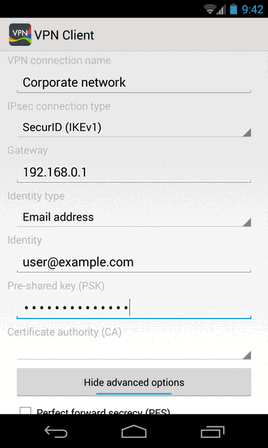
The connection dialog is dynamic, and the displayed parameters depend on the type of the connection to be defined. The options can change in realtime based on choices made when filling in the dialog. By default, only the basic connection options are displayed - see section Basic Connection Options. After the connection parameters have been successfully entered, click the Save button to store the configuration.
Basic Connection OptionsIPsec Connection TypesAdvanced Connection OptionsCustom Algorithms

 [Front page]
[Index]
[Front page]
[Index]
Copyright © 2013 INSIDE Secure Oy |