

|
Import CertificatesThe Menu -> Import certificates dialog enables importing certificates and private keys from external storage, such as a Secure Digital (SD) card. From the spinner, select one of the available certificates. Then type the password for the protected key file. Click the Import button to import the certificates into the system.
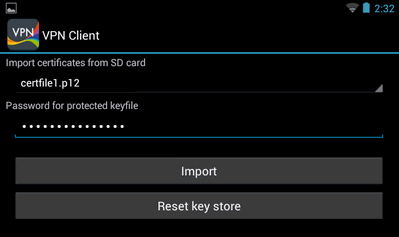
Alternatively, clicking the Reset key store button removes all VPN Client related content from the key store. Using this option means that the key store must be populated again.
Copyright © 2013 INSIDE Secure Oy |