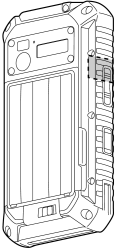Bluetooth
Information about the unit’s Bluetooth antenna
You can use the unit to connect to other Bluetooth-compatible devices.
Note
•
For best performance when connecting to Bluetooth-compatible devices, do not block the area of the unit that contains the Bluetooth antenna (indicated by the gray area in the illustration below).
Turning Bluetooth on and off
1.
Flick the Start screen to the left, and then in the App list, tap [Settings] → [Bluetooth].
2.
Turn the [Status] switch on or off.
Pairing a Bluetooth device
Use this procedure to use the unit to initiate the pairing process, such as when pairing a Bluetooth headset.
1.
Flick the Start screen to the left, and then in the App list, tap [Settings] → [Bluetooth].
2.
Set the other Bluetooth device to pairing mode or discoverable mode.
•
Refer to the operating instructions included with the other device for details.
3.
Tap the name of the device that you want to pair with the unit.
4.
Follow the on-screen instructions.