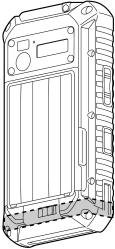Mobile networks (certain models only)
If a SIM card is installed in the unit, you can use the unit to connect to mobile networks and access the Internet. Mobile network-related settings are available by flicking the Start screen to the left, and then in the App list, tapping [Settings] → [cellular+SIM].
Note
•
For best performance when connecting to mobile networks, do not block the area of the unit that contains the cellular antenna (indicated by the gray area in the illustration below).
Changing the active SIM card slot (models with dual SIM card slots) and the preferred mobile network mode
You may be able to insert two SIM cards into the unit and select which card is active. See the Operating Instructions for information about the number of SIM cards your unit supports and the card installation procedure. For some cards, you can select the preferred mobile network mode used for mobile network connections.
1.
Flick the Start screen to the left, and then in the App list, tap [Settings] → [other settings] → [SIM card slot].
2.
Select the desired slot and then tap [ok].
•
If the mode selection screen opens, select the preferred network mode, and then tap [ok].