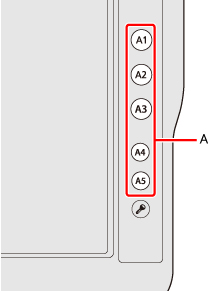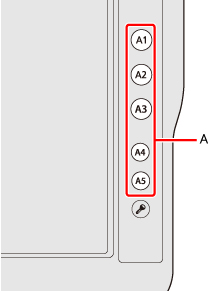Depending on the configuration of your model, some application buttons may be assigned to specific actions at the time of purchase.
These actions may not be able to change.
Select the action from [Action] of each button, you can select [<none>], [Dashboard], [Display Switch], [Right Click], [Cleaning Utility], [Reference Manual], [Keystroke], or [Launch an Application]. To restore the default setting, click [Restore Default].
When you select [Launch an Application], input the file path in the [Program location] box, and select a file you wish to execute.
- You can also select files with extensions .pdf, .jpeg, .wma, etc. other than .exe.
- When you select a file with extension .exe, you can specify the parameter into [Program parameter].
- To disable the application, select [<none>].
- If you select [Keystroke] in [Action], three boxes for keystroke combination selection appears.