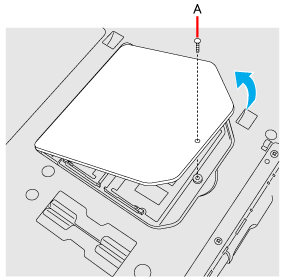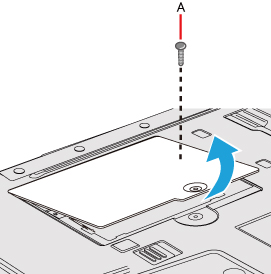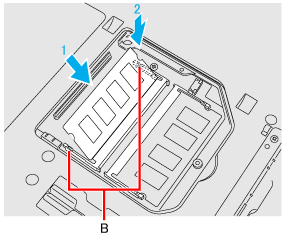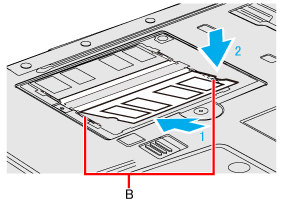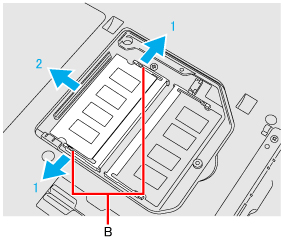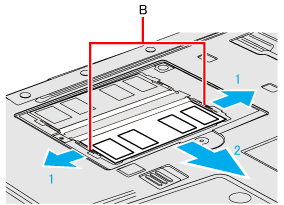- RAM module specifications:
- 204 pins, SO-DIMM, 1.5 V, DDR3 SDRAM, PC3-10600
(For information of RAM module compatibility, contact Panasonic Technical Support.)
RAM Module |
|
Use RAM modules that comply
with the specifications below. Using any other module may cause
malfunction or result in computer failure.
CAUTION
- RAM modules are extremely
sensitive to static electricity and can be affected even by static
electricity from the human body. When inserting and removing RAM
modules, do not touch the terminals or internal components, and do not
allow foreign particles to enter the slots. Doing so may cause damage,
fire, or electric shock.
Inserting/Removing the RAM Module
This computer has 2 RAM module slots.
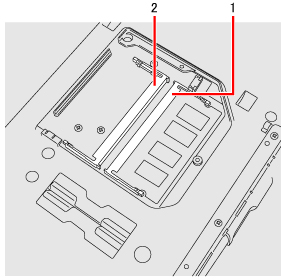 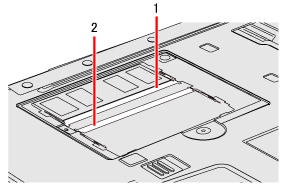
CAUTION
- Set the cover correctly
and tighten the screw firmly.
NOTE
- If it is hard to insert or
to press down the RAM module, do not try forcibly but check the
module’s direction.
- Use the appropriate screw
driver so as not to strip the thread of screw.
- If the RAM module is
recognized correctly, the total size of the main unit memory and RAM
module memory is displayed on the [Information]
menu of the Setup
Utility.
If the RAM module is not recognized, power off the computer and insert it again. |