Connections |
External Display
You can connect an HDMI display (compatible with 1920 dots × 1080 dots) to this computer and display your screen on the HDMI display.
NOTE
- The HDMI Micro plug can be connected to this computer.
Use the cables with HDMI Micro plug.
Connecting the Display
- Slide the latch (A) and open the cover.
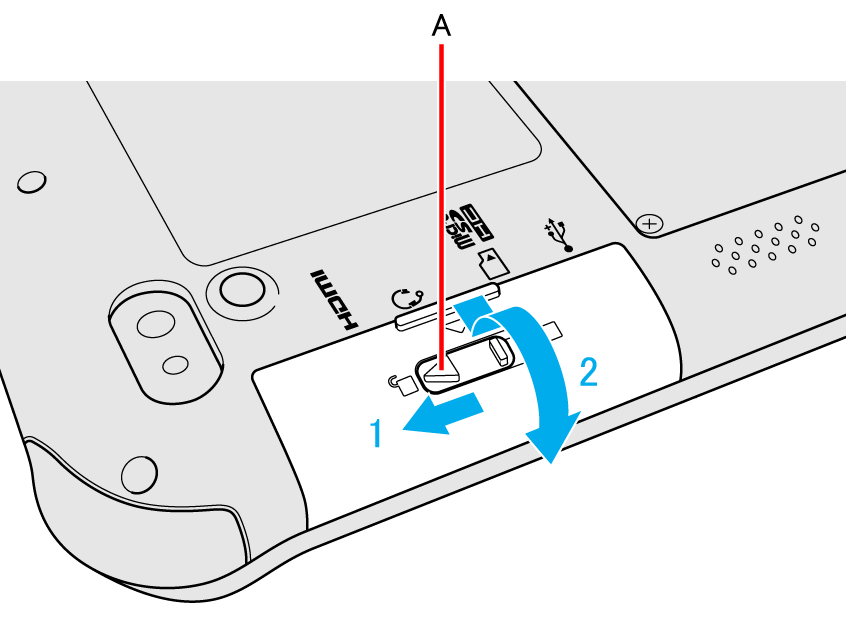
- Connect the HDMI cable to the HDMI port (B).
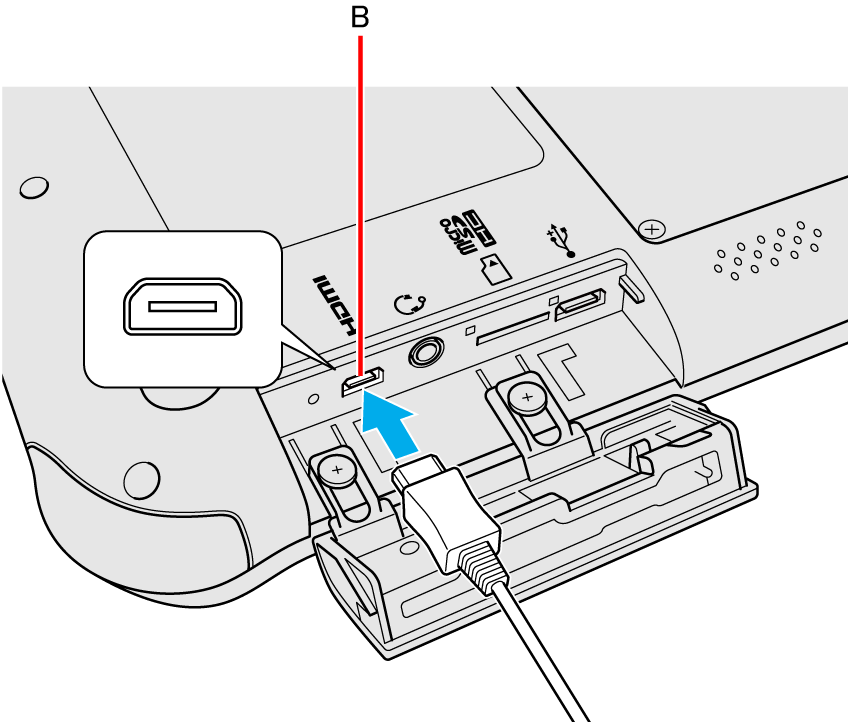
CAUTION
- Do not connect the plug upside down.
NOTE
- When the external display is connected,  is displayed at the left of clock.
is displayed at the left of clock.
Switching the Display Mode
You can change the display mode by performing the following steps.
- Touch the clock at the bottom right of the screen.
- Touch the following icons to select the display mode.
When not playing the movie:
 : Display as the same resolution in the center of the display.
: Display as the same resolution in the center of the display.
 : Expand the screen.
: Expand the screen.
When playing the movie:
 : Display as the same resolution in the center of the display.
The movie is displayed on both internal LCD and external display.
: Display as the same resolution in the center of the display.
The movie is displayed on both internal LCD and external display.
 : The movie is displayed only on external display.
The movie is expanded on external display.
: The movie is displayed only on external display.
The movie is expanded on external display.
 : The movie is displayed only on external display.
The movie is displayed as the original resolution in the center of the display.
: The movie is displayed only on external display.
The movie is displayed as the original resolution in the center of the display.
Disconnecting the Display
- Disconnect the HDMI cable from the HDMI port.
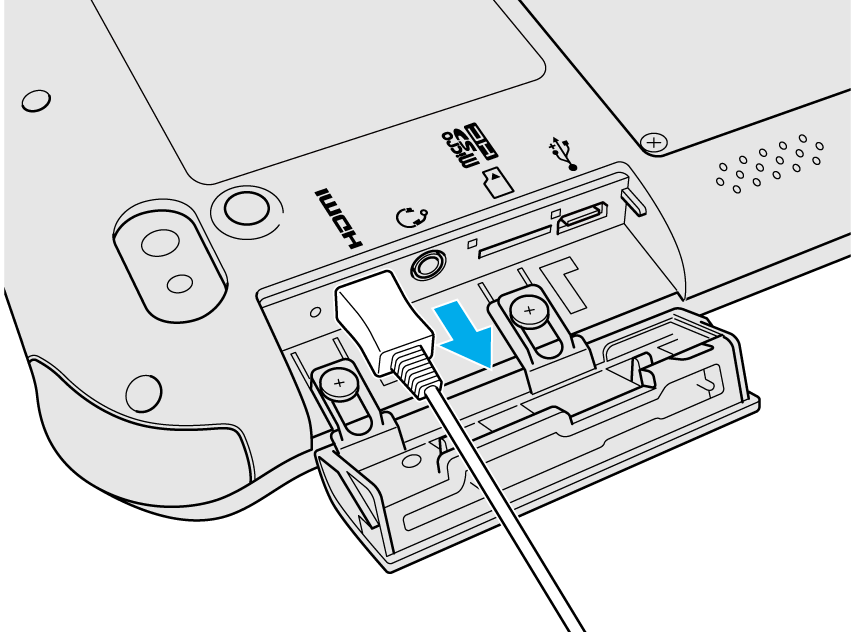
- Close the cover and slide the latch to lock the cover.