Connections |
USB Connection
You can connect this computer to a computer or other devices.
NOTE
- The USB Micro-B plug can be connected to this computer.
Use the peripheral devices, cables with USB Micro-B plug or conversion cable to USB Micro-B plug.
Using USB Connections
- Use this computer as a mass storage device of another computer.
Share the flash memory in this computer with another computer.
- Use peripheral devices for this computer.
You can use an external keyboard or other peripheral devices.
Connecting the Device
- Slide the latch (A) and open the cover.
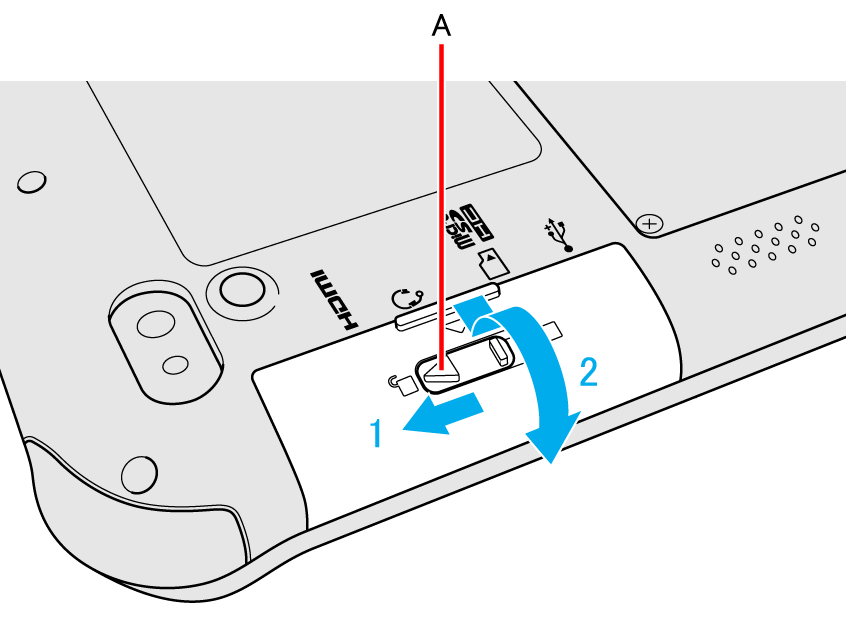
- Connect the USB cable to the USB port (B).
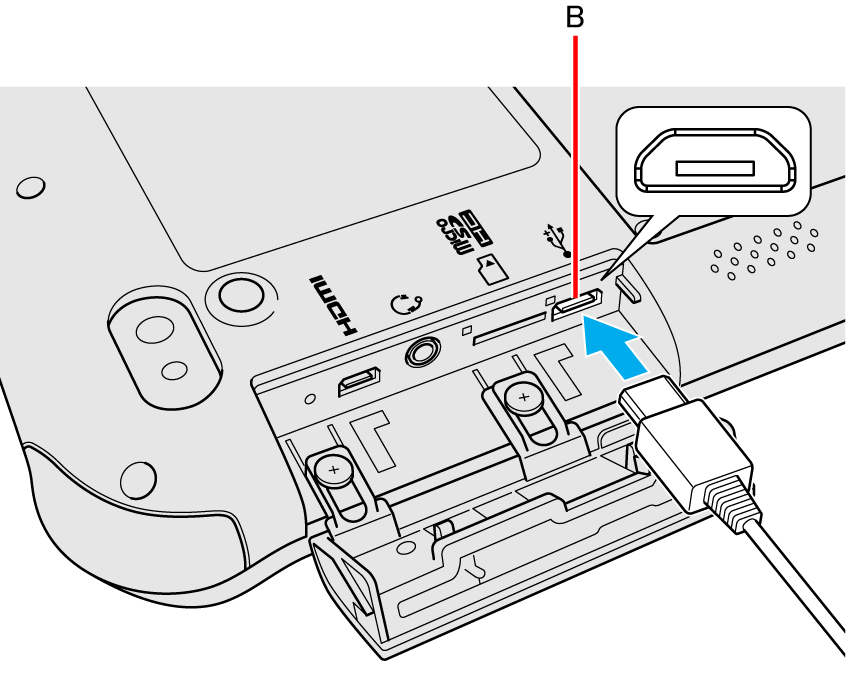
CAUTION
- The plug has a direction.
Do not connect the plug upside down.
NOTE
- When connecting the USB storage to the USB port, the USB storage is displayed as /mnt/usb1*1 folder in the file management application.
*1 : When connecting this computer to the cradle (option), the USB storage is displayed as /mnt/usb2 or /mnt/usb3 folder in the file management application.
Sharing Internet Connection
<Only for model with wireless WAN>
You can share the internet connection via wireless WAN of this computer with other computers. To share the internet connection via USB, set the connection settings by performing the following steps.
You can share the internet connection via wireless WAN of this computer with other computers. To share the internet connection via USB, set the connection settings by performing the following steps.
- Touch
 - [
- [ Settings] - [More...] - [Tethering & portable hotspot].
Settings] - [More...] - [Tethering & portable hotspot]. - Touch [USB tethering] to add a check mark.
Disconnecting the Device
- Disconnect the USB cable from the USB port.
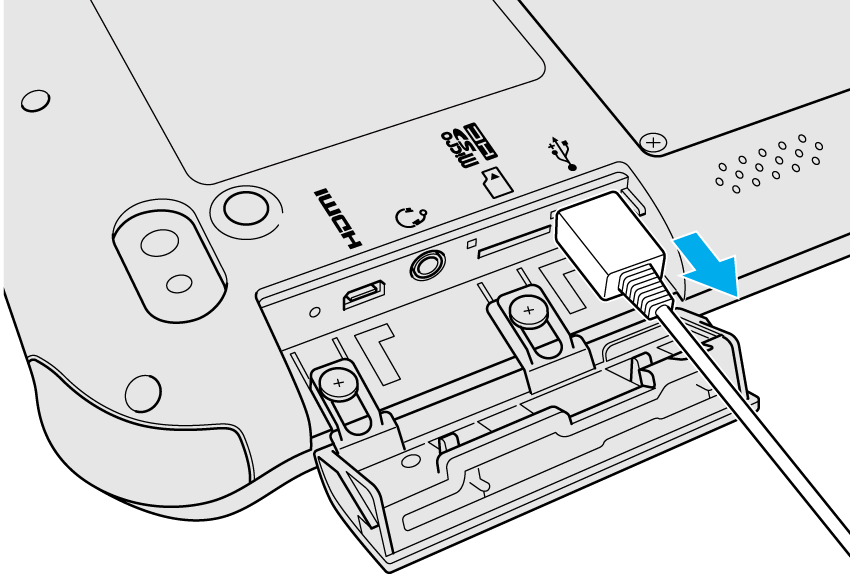
- Close the cover and slide the latch to lock the cover.