MCA Configuration Editor |
|
The MCA Configuration Editor allows you to change various settings for the Camera, RFID Reader, and the Barcode Reader.
(Use only as an administrator).
Using MCA Configuration Editor
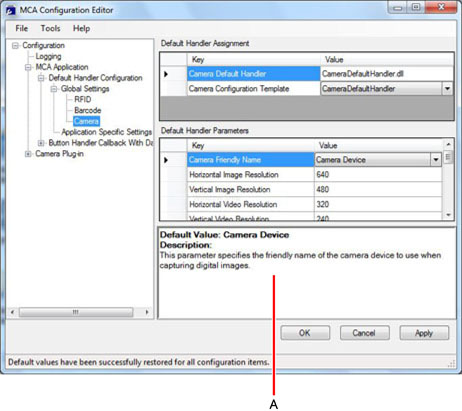 NOTE
- If changing settings results in undesired operation, reset them to the previous ones.
|