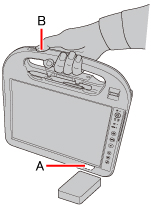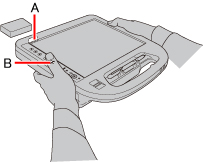<Only for model with RFID Reader>
You can read the data from RFID (Radio Frequency Identification) tags.
RFID Reader |
||
|
NOTE
- RFID Reader is typically used with specialized applications.
For further information, ask the system administrator.
NOTE
- Operation distance depends on RFID tag.
- When a Smart Card is inserted, RFID reading time becomes longer.
To prevent unintended operationIf you press the RFID button on the handle accidentally, the computer may operate in a manner that you do not intend.
You can set the RFID button so that it does not function.
Select [Disabled] in [Handle Button] of the [Main] menu of the Setup Utility.
|